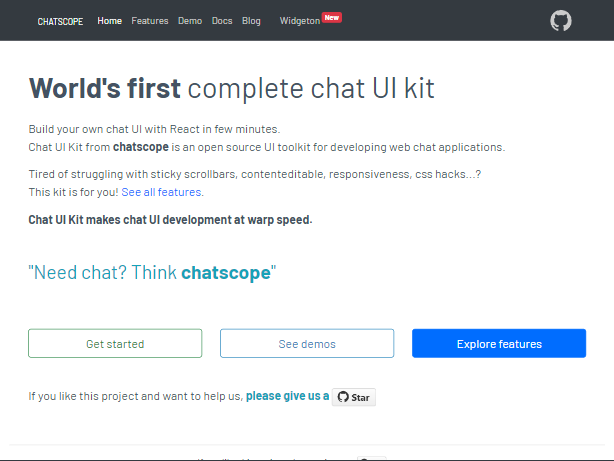Chat UI Kit React
Build your own chat UI with React components in a few minutes.
The Chat UI Kit from chatscope is an open source UI toolkit for developing web chat applications.
Tired of struggling with sticky scrollbars, contenteditable, responsiveness, css hacks?
This kit is for you! See all features.
Chat UI Kit brings you chat UI development at warp speed 🚀
Demo
- Full featured chat application: https://demo.chatscope.io
- Zoe, Akane, Eliot and Joe: https://chatscope.io/demo/chat-friends
- Chat with the Martian (he is available sometimes): https://mars.chatscope.io
Demos index: https://chatscope.io/demo.
Install
Component library
Using yarn:
yarn add @chatscope/chat-ui-kit-reactUsing npm:
npm install @chatscope/chat-ui-kit-reactStyles
Using yarn:
yarn add @chatscope/chat-ui-kit-stylesUsing npm:
npm install @chatscope/chat-ui-kit-stylesUsage
ESM
import styles from "@chatscope/chat-ui-kit-styles/dist/default/styles.min.css";
import {
MainContainer,
ChatContainer,
MessageList,
Message,
MessageInput,
} from "@chatscope/chat-ui-kit-react";
<div style={{ position: "relative", height: "500px" }}>
<MainContainer>
<ChatContainer>
<MessageList>
<Message
model={{
message: "Hello my friend",
sentTime: "just now",
sender: "Joe",
}}
/>
</MessageList>
<MessageInput placeholder="Type message here" />
</ChatContainer>
</MainContainer>
</div>;Yeah! Your first chat GUI is ready!
UMD
UMD usage is documented in our Storybook.
Documentation
Check our friendly Storybook.
Typescript
The library is written in Javascript, but Typescript typings are available in the package since version 1.9.3.
See also
@chatscope/use-chat is a React hook for state management in chat applications.
Check it out and see how easy you can do the chat logic yourself.
Show your support
If you've made an awesome chat UI and you love this library, please ⭐ this repository!
Community and support
- Twitting via @chatscope
- Chatting at Discord
- Facebooking at Facebook
- Articles on the chatscope blog